Guide to Watch and Download Your Favorite Shows from Paramount Plus to MP4
Zusammenfassung: In this guide, we'll show you how to easily watch and download your favorite shows from Paramount Plus to MP4 format.
{{=}}
Are you a big fan of shows and movies on Paramount Plus? Do you want to be able to watch them offline or on a different device without any internet connection? If so, you're in the right place! We all struggle to stay updated with series due to our hectic schedule. However, watching shows offline anywhere and anytime has made it possible to never miss out on the fun!
In this guide, we'll show you how to easily watch and download your favorite shows from Paramount Plus to MP4 format. So, if you're heading for a long train journey, catching a flight, or just want to watch your favorite show on the go, this guide will help you do just that. So, let's get started and learn how to download and watch your favorite shows and movies from Paramount Plus to MP4 format!
Does Paramount Plus Allow You to Save Videos in MP4 Format?

Are you wondering “Can you download from Paramount Plus” or if you can save your favorite videos in mp4 format on Paramount Plus? Unfortunately, the answer is no. But don't worry, this decision was made for several reasons. Allowing users to download or save videos in mp4 format could lead to piracy, resulting in copyright infringement and ultimately hurting the content creators and the streaming service itself.
Moreover, downloading videos in mp4 format could result in compressed and lower-quality videos, that can lead to poor user experience for those seeking high-quality streaming. However, for those who seek HD mp4 videos of Paramount Plus, we got you! We’ll discuss how you can download Paramount Plus to MP4 videos within a few steps. The best part is that it is 100% safe, be sure to stick to the end to discover it!
Perks of Watching Paramount Plus Videos in MP4
Paramount Plus has quickly become one of the top video content streaming platforms. Let’s discuss the advantages of watching Paramount Plus to MP4 format videos.
Offline Viewing
Downloading videos in MP4 format allows users to store them offline. This is particularly helpful for users who have limited access to the internet or who may be in areas with poor connectivity. You can simply download videos in MP4 format and watch your favorite shows and movies without any buffering or interruptions.
Device Compatibility
Another benefit of downloading videos in MP4 format is the ability to watch content on any device. MP4 format is supported by most devices and operating systems, making it a universal format accessible to a wider range of users. This means that users can watch their favorite shows and movies on their smartphone, tablet, or laptop without having to worry about compatibility issues.
Cost Savings
Downloading videos in MP4 format can also save users money on data charges. Streaming video content can use up a lot of data, especially if the user is watching in high definition. You can simply download videos in MP4 format to save on data charges and reduce their overall internet usage.
Ease of Sharing
Though Paramount Plus allows you to watch videos offline, you cannot share them with friends who don’t have a subscription. This can be highly daunting for those who love to share and discuss the content. For that, you can use Paramount Plus MP4 download and watch whenever you want
How to Download Paramount Plus to MP4 Videos?
While Paramount Plus offers a vast library of on-demand content, sometimes you crave the freedom of watching your favorites offline. That's where downloading videos in MP4 format comes in. However, Paramount Plus might have limitations on downloadable content.
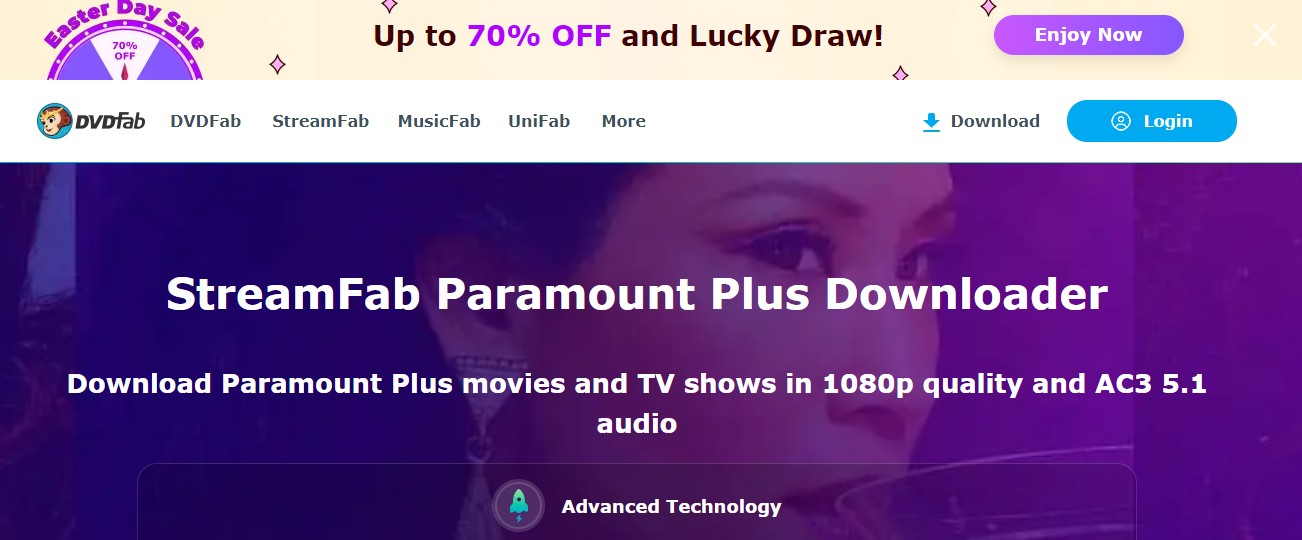
Fret not, as StreamFab has got you! SteamFab Paramount Plus Downloader is a software program designed to download videos from the Paramount Plus streaming service. The best part is that it is 100% safe to use!
Here are some key features of StreamFab Paramount Plus Downloader that you should know about:
- Platform Compatibility: SteamFab Paramount Plus Downloader is compatible with Windows and macOS operating systems.
- Batch Downloading: With the batch-downloading feature, you can download multiple videos simultaneously, saving time and effort.
- Video Quality Selection: Choose your desired output to match your standards.
- Subtitle Downloading: This allows you to download subtitle files to stay updated with the dialogues.
- High-Speed Downloading: With fast and flash-like downloading speed, you can download entire seasons within a few minutes!
Here’s how you can use StreamFab Paramount Plus MP4 Downloader to convert Paramount Plus to MP4 format:
- Download and Installation: Download the software that is compatible with your operating system, Windows or macOS. Run the downloaded installation file and follow the on-screen instructions.
- Launching SteamFab Paramount Plus Downloader: Once installed, launch the SteamFab Paramount Plus Downloader application and head to VIP Services.
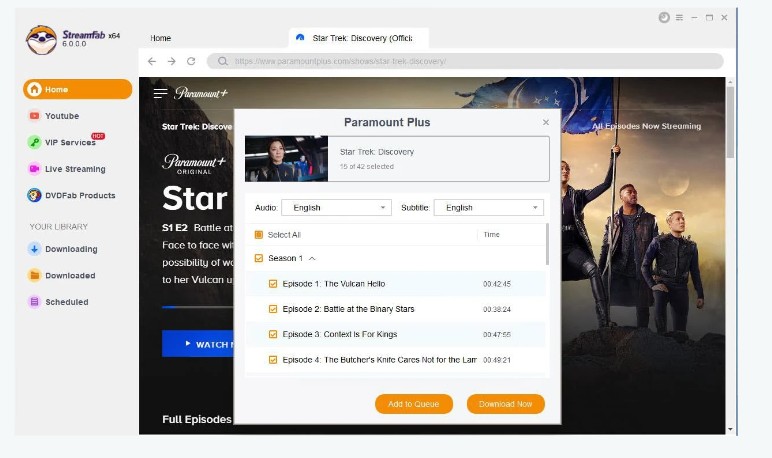
- Selecting Paramount Plus: Locate and select Paramount Plus from the list of supported services.
- Logging In: You might be prompted to enter your Paramount Plus login credentials. Don’t worry, as this process is 100% safe!
- Browsing Content: The interface will display the Paramount Plus content library. Browse through the movies and shows to find what you want to download.
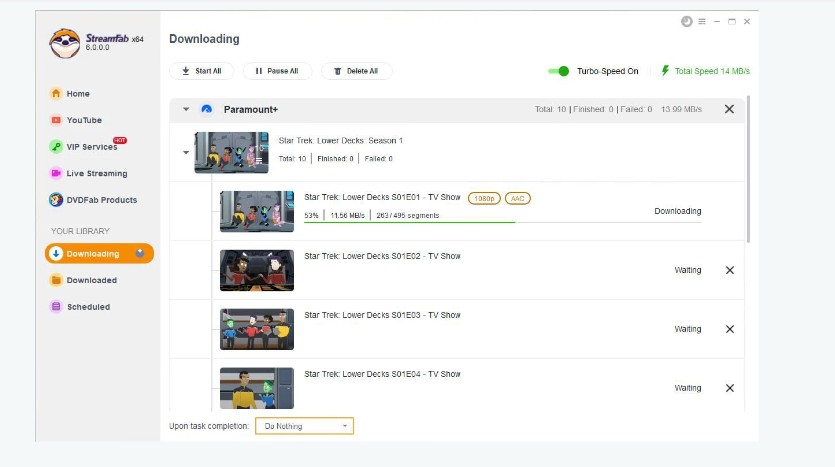
- Choosing Download Settings: A settings menu bar will appear where you can choose the output format (MP4) and video quality. Once settings are chosen, click the download button to start the download process.
The files will be downloaded in your designated folder, where you can access them whenever you want!
Is it Safe to Use a Third-party Video Downloader?
Using a third-party video downloader is completely safe and legal as long as you choose reputable software like StreamFab Paramount Plus Downloader. These downloaders are widely used to download videos from various websites and are an excellent way to save videos for offline viewing. With a third-party downloader, you can easily download videos from YouTube, Hulu, Paramount Plus, Netflix, and whatnot!
One of the biggest concerns of using a third-party downloader is the possibility of downloading malicious software. However, if you download it from StreamFab, you can rest assured that the software is safe and virus-free. Moreover, you’ll also get the chance to enjoy advanced features that allow you to download videos quickly, convert videos to different formats, and even extract audio from videos.
FAQs
Here are some FAQs related to Paramount Plus to MP4:
Unfortunately, Paramount Plus doesn't offer a direct download option for their content. However, you can use third-party downloaders to save the videos onto your device for offline viewing.
Yes, there are risks involved in using third-party downloaders. These downloaders can potentially contain malware or viruses that could harm your device. However, if you use highly reliable software for downloading like StreamFab you can stay assured as you’ll be 100% safe.
Yes, there can be a quality difference between watching on Paramount Plus and downloading MP4s. When you download a video, it is compressed, which can result in a loss of quality. However, if you use a third-party tool that lets you retain the quality of audio and video, then the quality will stay the same.
Wrapping it Up
Paramount Plus is a great platform to watch your favorite shows and movies. However, sometimes you may want to download them to watch offline or on a different device. This guide has explained how you can easily download and convert your favorite shows from Paramount Plus to MP4 using StreamFab Video Downloader.
With its easy-to-use interface and powerful features, StreamFab Video Downloader is an excellent tool for downloading and converting online videos. So, if you're looking for a reliable and efficient way to download your favorite shows and movies from Paramount Plus, we highly recommend giving StreamFab Video Downloader a try!
